JavaScript一种面向对象的程序,这里将介绍设计。
单体内置对象
-
Global对象(不属于任何其他对象的属性和方法,最终都是它的属性和方法)
a. URI 编码方法
Global 对象的 encodeURI()和 encodeURIComponent()方法可以对 URI(Uniform Resource Identifiers,通用资源标识符)进行编码,以便发送给浏览器。有效的 URI 中不能包含某些字符,例如空格。
//般来说,我们使用 encodeURIComponent() 方法的时候要比使用encodeURI()更多,因为在实践中更常见的是对查询字符串参数而不是对基础 URI进行编码。 var uri = "http://www.wrox.com/illegal value.htm#start"; //"http://www.wrox.com/illegal%20value.htm#start" alert(encodeURI(uri)); //"http%3A%2F%2Fwww.wrox.com%2Fillegal%20value.htm%23start" alert(encodeURIComponent(uri));使用 encodeURI()编码后的结果是除了空格之外的其他字符都原封不动,只有空格被替换成了%20。而 encodeURIComponent()方法则会使用对应的编码替换所有非字母数字字符。这也正是可以对整个 URI 使用 encodeURI(),而只能对附加在现有 URI 后面的字符串使用 encodeURIComponent()的原因所在。
与 encodeURI()和 encodeURIComponent()方法对应的两个方法分别是 decodeURI()和decodeURIComponent()。
var uri = "http%3A%2F%2Fwww.wrox.com%2Fillegal%20value.htm%23start"; //http%3A%2F%2Fwww.wrox.com%2Fillegal value.htm%23start alert(decodeURI(uri)); //http://www.wrox.com/illegal value.htm#start alert(decodeURIComponent(uri));b. eval()方法
就像是一个完整的 ECMAScript 解析器,它只接受一个参数,即要执行的 ECMAScript(或 JavaScript)字符串。
eval("alert('hi')"); //等价于alert("hi"); var msg = "hello world"; eval("alert(msg)"); //"hello world" eval("function sayHi() { alert('hi'); }"); sayHi();//同样可以调用 eval("var msg = 'hello world'; "); alert(msg); //"hello world"c. Global 对象的属性
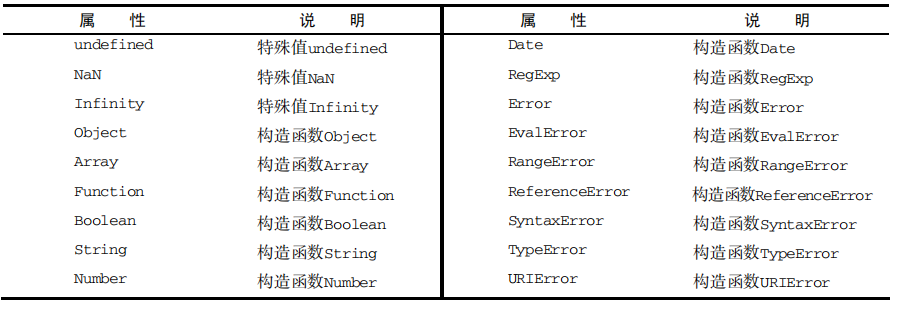
ECMAScript 5 明确禁止给 undefined、NaN 和 Infinity 赋值,这样做即使在非严格模式下也会导致错误。
d. window 对象
ECMAScript 虽然没有指出如何直接访问 Global 对象,但 Web 浏览器都是将这个全局对象作为window 对象的一部分加以实现的。
var color = "red"; function sayColor(){ alert(window.color); } window.sayColor(); //"red"在没有给函数明确指定this 值的情况下(无论是通过将函数添加为对象的方法,还是通过调用 call()或 apply()),this值等于 Global 对象。
-
Math对象
a. 属性
Math.E 自然对数的底数,即常量e的值 Math.LN10 10的自然对数 Math.LN2 2的自然对数 Math.LOG2E 以2为底e的对数 Math.LOG10E 以10为底e的对数 Math.PI π的值 Math.SQRT1_2 1/2的平方根(即2的平方根的倒数) Math.SQRT2 2的平方根b. 方法
min()和 max()方法:
var max = Math.max(3, 54, 32, 16); alert(max); //54 var min = Math.min(3, 54, 32, 16); alert(min); //3舍入方法:
```
Math.ceil()执行向上舍入,即它总是将数值向上舍入为最接近的整数; Math.floor()执行向下舍入,即它总是将数值向下舍入为最接近的整数; Math.round()执行标准舍入,即它总是将数值四舍五入为最接近的整数(这也是我们在数学课上学到的舍入规则)。
alert(Math.ceil(25.9)); //26 alert(Math.ceil(25.5)); //26 alert(Math.ceil(25.1)); //26 alert(Math.round(25.9)); //26 alert(Math.round(25.5)); //26 alert(Math.round(25.1)); //25
alert(Math.floor(25.9)); //25 alert(Math.floor(25.5)); //25 alert(Math.floor(25.1)); //25
```
random()方法:
```
// 值 = Math.floor(Math.random() * 可能值的总数 + 第一个可能的值)
//Math.random()方法返回大于等于 0 小于 1 的一个随机数。
var num = Math.floor(Math.random() * 10 + 1);//1~10
var num = Math.floor(Math.random() * 9 + 2);// 2~10 9是总数
//活学活用
function selectFrom(lowerValue, upperValue) { var choices = upperValue - lowerValue + 1; return Math.floor(Math.random() * choices + lowerValue); } var num = selectFrom(2, 10); alert(num);// 介于 2 和 10 之间(包括 2 和 10)的一个数值
var colors = [“red”, “green”, “blue”, “yellow”, “black”, “purple”, “brown”]; var color = colors[selectFrom(0, colors.length-1)]; alert(color); // 可能是数组中包含的任何一个字符串
```
面向对象的程序设计
var person = {
name: "Nicholas",
age: 29,
job: "Software Engineer",
sayName: function(){
alert(this.name);
}
};
a. 数据属性
//也可以使用Object
var person = {};
Object.defineProperty(person, "name", {
writable: false,
value: "Nicholas"
});
alert(person.name); //"Nicholas"
person.name = "Greg";
alert(person.name); //"Nicholas"
var person = {};
Object.defineProperty(person, "name", {
configurable: false, //把 configurable 设置为 false,表示不能从对象中删除属性
value: "Nicholas"
});
alert(person.name); //"Nicholas"
delete person.name;
alert(person.name); //"Nicholas"
在调用 Object.defineProperty()方法时,如果不指定,configurable、enumerable 和writable 特性的默认值都是 false。多数情况下,可能都没有必要利用 Object.defineProperty()方法提供的这些高级功能。不过,理解这些概念对理解 JavaScript 对象却非常有用。
b. 访问器属性
var book = {
_year: 2004,
edition: 1
};
Object.defineProperty(book, "year", {
get: function(){
return this._year;
},
set: function(newValue){
if (newValue > 2004) {
this._year = newValue;
this.edition += newValue - 2004;
}
}
});
book.year = 2005;
alert(book.edition); //2
以上代码创建了一个 book 对象,并给它定义两个默认的属性:_year 和 edition。_year 前面的下划线是一种常用的记号,用于表示只能通过对象方法访问的属性。而访问器属性 year 则包含一个getter 函数和一个 setter 函数。getter 函数返回_year 的值,setter 函数通过计算来确定正确的版本。因此,
把 year 属性修改为 2005 会导致_year 变成 2005,而 edition 变为 2。这是使用访问器属性的常见方
式,即设置一个属性的值会导致其他属性发生变化
不一定非要同时指定 getter 和 setter。只指定 getter 意味着属性是不能写,尝试写入属性会被忽略。在严格模式下,尝试写入只指定了 getter 函数的属性会抛出错误。类似地,只指定 setter 函数的属性也不能读,否则在非严格模式下会返回 undefined,而在严格模式下会抛出错误。
var book = {};
Object.defineProperties(book, {
_year: {
value: 2004
},
edition: {
value: 1
},
year: {
get: function(){
return this._year;
},
set: function(newValue){
if (newValue > 2004) {
this._year = newValue;
this.edition += newValue - 2004;
}
}
}
});
var book = {};
Object.defineProperties(book, {
_year: {
value: 2004
},
edition: {
value: 1
},
year: {
get: function(){
return this._year;
},
set: function(newValue){
if (newValue > 2004) {
this._year = newValue;
this.edition += newValue - 2004;
}
}
}
});
var descriptor = Object.getOwnPropertyDescriptor(book, "_year");
alert(descriptor.value); //2004
alert(descriptor.configurable); //false
alert(typeof descriptor.get); //"undefined"
var descriptor = Object.getOwnPropertyDescriptor(book, "year");
alert(descriptor.value); //undefined
alert(descriptor.enumerable); //false
alert(typeof descriptor.get); //"function"
GetPropertyDescriptorExample01.htm
-
创建对象
工厂模式:
function createPerson(name, age, job){ var o = new Object(); o.name = name; o.age = age; o.job = job; o.sayName = function(){ alert(this.name); }; return o; } var person1 = createPerson("Nicholas", 29, "Software Engineer"); var person2 = createPerson("Greg", 27, "Doctor");构造函数模式:
``` function Person(name, age, job){ this.name = name; this.age = age; this.job = job; this.sayName = function(){ alert(this.name); }; } var person1 = new Person(“Nicholas”, 29, “Software Engineer”); var person2 = new Person(“Greg”, 27, “Doctor”);
// 当作构造函数使用 var person = new Person(“Nicholas”, 29, “Software Engineer”); person.sayName(); //”Nicholas” // 作为普通函数调用 Person(“Greg”, 27, “Doctor”); // 添加到 window window.sayName(); //”Greg” // 在另一个对象的作用域中调用 var o = new Object(); Person.call(o, “Kristen”, 25, “Nurse”); o.sayName(); //”Kristen
原型模式:
function Person(){ } Person.prototype.name = “Nicholas”; Person.prototype.age = 29; Person.prototype.job = “Software Engineer”; Person.prototype.sayName = function(){ alert(this.name); }; var person1 = new Person(); person1.sayName(); //”Nicholas” var person2 = new Person(); person2.sayName(); //”Nicholas” alert(person1.sayName == person2.sayName); //true
```